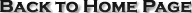
TRANSFER YOUR DOMAINS TO
PENNYDOMAIN.COM from Other Registrars
Transfer your domain today!
Includes a free one year extension. Domain Renewals and
registrations, same low price. Big Savings over
other registrars.
Instructions for transferring from other registrars:
GoDaddy
ENOM
NetworkSolutions.com
Transferring a domain is a very simple process.
First:
-
Prior to submitting your domain name to be transferred to
us, you must do the following at the losing registrar.
-
Check the admin email address for the domain name to make
sure it is valid and active.
-
If your domain name is set up with Whois privacy, please
disable it.
-
If you are using an email forwarding feature with the losing
registrar, make sure that the email address is not connected
to the domain name you are transferring. In most cases the
losing registrar will discontinue the email forwarding
feature while you are in the process of transferring your
domain. The DNS, however, will remain unchanged.
-
Unlock the domain name.
-
Get the authorization code. The authorization code will be
requested by us at a certain time in the process.
If you have several domain names and you wish to transfer
(bulk transfer) to make it much easier for you, rather than
providing us with the authorization code for each domain
name, you can have all of the domain names use the same
code.
Next:
-
Please go to
www.pennydomain.com
and click on Domain Manager and log into your account.
-
Click on ‘Search’, and then click the Transfer Domain tab.
-
In the text field, enter the domain name that you want to
transfer, and then click Next.
-
On the Transfer your domains page, click the checkbox beside
the name, and then click Done. The domain name is added to
your shopping cart. Review the items in your shopping cart,
and then click Done.
-
On the Summary page, enter your payment information, and
then click Buy Now to complete the registration process.
The cost for the transfer includes renewal for one year from
the domain name’s original expiry date. Note: Your credit
card statement will show SHOPCO Store Name as the merchant
for this purchase.
-
An email is sent to you that includes information about how
to confirm the transfer. Click the link in the message and
use the domain name and password in the email to log in and
confirm the transfer.
Click here to access the
Domain Manager.
If you
have any questions please e-mail us at
sales@PennyDomain.com

|
|